|
명령어 |
단축키 |
설명 |
|
Go to |
[Ctrl+G] |
원하는 주소로 이동(코드,메모리를 확인할 때 사용. 실행 X) |
|
Execute till Cursor |
[F4] |
커서 위치까지 실행(디버깅하고 싶은 주소까지 바로 이동 가능) |
|
Comment |
; |
Comment 추가 |
|
User-defined comment |
|
마우슥 우측 메뉴 Search for User - defined comment |
|
Label |
: |
Label 추가 |
|
User-defined label |
|
마우스 우측 메뉴 Search for User - defined label |
|
Set/Reset BreakPoint |
[F2] |
BreakPoint 설정/해제 |
|
Step Into |
[F7] |
하나의 OP Code 실행(CALL 명령을 만나면 그 함수 코드 내부로 들어감) |
|
Step Over |
[F8] |
하나의 OP Code 실행(CALL 명령을 만나면 따라 들어가지 않고 그냥 함수 자체를 실행함) |
|
Run |
[F9] |
실행(BreakPoint가 걸려 있는 곳에서 실행 정지) |
|
Execute till return |
[Ctrl+F9] |
함수 코드 내에서 RET 명령어까지 실행(함수 탈출 목적) |
|
Show the current EIP |
* |
현재 EIP의 위치를 보여줌 |
|
Show the previous Cursor |
- |
직전 커서 위치를 다시 보여줌 |
|
All referenced text strings |
|
마우스 우측 메뉴 - Search for - All referenced text stromgs (코드의 참조 문자열 확인) |
|
All intermodular calls |
마우스 우측 메뉴 - Search for - All intermodular calls (코드에서 호출되는 모든 API 함수 확인) | |
|
Name in all modules |
마우스 우측 메뉴 - Search for - Name in all modules (모든 API 함수 확인) | |
|
Edit data |
[Ctrl+E] |
데이터 편집 |
|
Assemble |
[Space] |
어셈블리 코드 작성 |
|
Copy to executable file |
마우스 우측 메뉴 Copy to executable file (파일의 복사본 생성 - 변경사항 반영) | |
|
Preview CALL/JMP address |
[Enter] |
커서가 CALL/JMP 등의 명령어에 위치하면 해당 주소를 따라가서 보여줌 (실행 X, 간단한 함수 내용 확인에 유용함) |
'『 Haking 』 > Reverse Engineering' 카테고리의 다른 글
| Crack Me 1~20 Download 다운 (0) | 2019.03.28 |
|---|

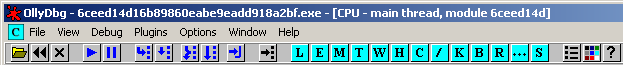
댓글